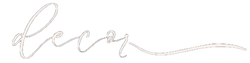Home Decor Gifts and More
2 Pack Smart GPS Tracker Wireless Anti-Lost Alarm Sensor Devices
No se pudo cargar la disponibilidad de retiro
Acyan Bluetooth Bidirectional Anti-Lost Key Finder Smart Tracker Locator
By connecting to this anti-lost device via Bluetooth, put the anti-lost device together with keys and wallets, etc., you can realize two-way search, loss location and other functions through tracking APPs, and there are new functions such as one-button photo taking and recording. Small items can be limited to prevent loss, and can be recovered in a timely manner.
Specification:
Finder distance: 0-100 Feet
BT version: BT 4.0
Color: Black & Pink, or White & Green
Battery: Contains CR2032 Lithium Coin Battery (replaceable)
Compatible Device:
iOS: 7.0 version or later
Android: 4.3 version or later
iPad: iPad 1/2/3/4 or later, iPad Mini 2/3/4 or later, iTouch 5, iPad Pro 3/4 or later, iPad Air or later
How to Connect APPs
1.Search for " Dycoo TrackerPA "in the Google Play Store or Apple Store to download the APP, also you can get the download link by scanning the QR code on the manual;
2.Turn on the mobile phone Bluetooth;
3.Long press the button on the smart locator, hear three beeps, the LED light is on;
4.Search for the smart locator and connect to the app, rename the device if needed;
5.Long press button on the smart locator to shut down;
6.Long press the device name on the App main interface to delete the locator .
Photograph function
1. The smart locator and app are connected.
2. In the app&app’s camera interface, press the button once to take pictures.
Package includeds:
2 x Key finders
Share