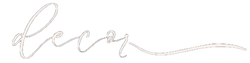Decor Gifts And More
Z4 Virtual Reality Headset, 3D Glasses 120°FOV Adjustable Focal Length Stereo Headphone VR for 4.0-6.0 inch Smartphone
No se pudo cargar la disponibilidad de retiro
Brand: BOBOVR
Features:
- Please search and install VR App from Apple or Google store in your cellphone before placing the phone in the virtually reality headset. Match the split line on phone screen with the middle line of two lenses. Then you can tune the pupil and focal switches to get clear images.
- BOBOVR is made of high quality ABS, PMMA and PET. The environmental spherical resin lens can lower down the distortion to the minimum when magnifying images, so you will not feel dizzy even with wearing it for a long time.
- Adjustable T-shape straps and elastic support structure help decrease the pressure around your forehead and eyes when wearing it, so you will feel much more comfortable when watching movies or playing 3D games.
- Built-in stretchable 3.5mm jack earphones, with soft memory foam for noise canceling provide stereo sound. Package includes a ergonomic remote controller that realizes multiple functions such as play video, control volume, Flip E-book page.
- Wide compatibility: fits most smartphones of screen size 4" to 6" including Samsung Galaxy Note 10/9/8/5/4/3/2, S10e S10+ S10 S9 S9+ Plus S8 Plus S8 S7 Edge/Galaxy S6 S5 S4 J8 J7 J6 J3 J2 A6 ; Apple iPhone iPhone 11/11 Pro/11 Pro MAX XS Max XS XR 10 X 8 8 plus 7 7S 7 Plus 6s 6 Plus 5c 5s; LG V30 V20 V5 G6 ZONE 4 V30+ Aristo Moto Z2 E4 G5 Huawei Nexus 6P 6 5X Nokia 6 8 2 3310 HTC 10 U11 626S M9 530 etc.
Details: Virtual Reality Goggle 3D VR Glasse Original BOBOVR Z4 Headset For 4.0-6.0 inch Smartphone Specification Model: BOBOVR Z4 FOV: 120 Degrees Material:Foam, ABS Compatible:4.0 - 6.0 inch Smartphones Dimensions & Weight:(L x W x H)17 x 10.5 x 12.5cm Product Weight : 0.42 kg Product Weight: 0.42 kg NOTE: Please search Cardboard in APP Store / Google Play to download virtual reality APP. How to use 1. Open the front cover: press the switch button at the top of the headset,and the cover will open automatically. 2. Start the App: start the installed APP, and enter into the right-and-left dual-screen interface. 3. Insert the mobile phone: Insert the mobile phone into the device, and correctly adjust the middle-line of the mobile phone. 4. Helmet wearing: Adjust the tension of the 3 headbands to the most comfortable mode. Suitable for people within 0 - 800 degrees of myopia, and 0 - 400 degree of hyperopia with glasses on. 5. If there's phenomenon of fuzziness and double images, please adjust the 2 pupil distance adjustment switches at top of the device to ensure that the observed pictures are clear and without double images. The lens fluctuate from left to right, and to the position with clear view.
Package Dimensions: 9.6 x 8.7 x 5.3 inches
Share